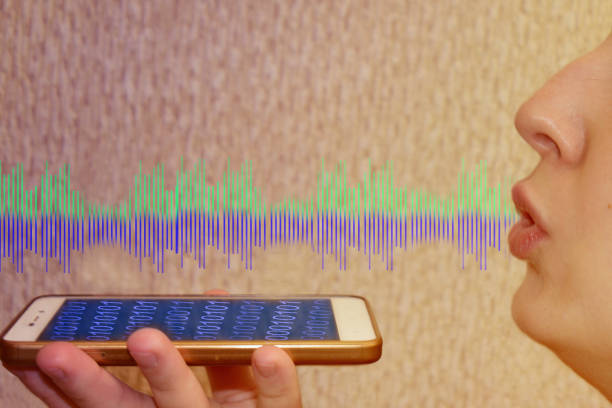If you’re just stepping into the world of AI voice chat, you’re in for a transformative experience. Speaking instead of typing is no longer just a convenience—it’s becoming the norm, especially in AI-powered environments where speed, natural language processing, and conversational context matter more than ever.
CLAILA is one such platform where you can explore tools that allow effortless AI interaction. Whether you’re a developer, creative, or simply curious, now is the time to learn how to use AI voice chat the smart way.
Why AI Voice Chat Is Gaining Momentum
The growing demand for hands-free interaction in smart homes, business environments, and personal productivity tools has made AI voice chat more popular than ever. The technology allows users to engage in real-time, spoken conversations with AI systems—creating a human-like experience.
Unlike traditional text-based AI, voice chat applications provide:
- Faster input and responses
- Greater accessibility for users with mobility or visual impairments
- More natural interaction, especially in customer support or creative brainstorming
And thanks to advancements in AI chat generator technologies, these voice-based interactions are getting more accurate, more responsive, and context-aware.
What You Need to Get Started
Before diving into your first AI voice chat, you’ll need a few simple components:
- A reliable device – A smartphone, tablet, or desktop with a microphone.
- Stable internet connection – Essential for real-time responses.
- An AI-enabled voice chat app or platform – Tools like CLAILA offer beginner-friendly interfaces for seamless interaction.
If you’re unsure where to begin, here are a few user-friendly platforms:
- CLAILA: Explore various AI templates including voice chat tools.
- Google Dialogflow: For developers building custom AI voice bots.
- Replika: A conversational AI friend for emotional and social interaction.
- Voiceflow: Ideal for creating Alexa or Google Assistant apps.
- OpenAI’s Whisper + ChatGPT: For transcribing and conversing with AI through voice.
How AI Voice Chat Works
AI voice chat works by combining several powerful technologies:
1. Speech Recognition
Also known as ASR (Automatic Speech Recognition), this component converts your spoken words into text. Tools like Whisper by OpenAI and Google Speech-to-Text are popular in this category.
2. Natural Language Processing (NLP)
This is where your words are interpreted. NLP models like GPT-4 can understand your intent, tone, and context to generate an intelligent response.
3. AI Chat Generator
This is the brain of the system. An AI chat generator formulates a response based on your input and context. It mimics human-like conversation and keeps the chat flowing naturally.
4. Text-to-Speech (TTS)
Once the AI response is ready, TTS tools like Amazon Polly or Google’s WaveNet speak it back to you, completing the interaction loop.
Beginner-Friendly Steps to Start Talking to AI
Let’s break it down step-by-step so you can start using AI voice chat right away:
Step 1: Choose the Right Platform
For beginners, it’s important to pick a platform with a simple interface. CLAILA offers an intuitive environment with AI templates that include chat, writing, and creative tools. Explore the platform to familiarize yourself with voice input features.
Step 2: Enable Voice Access
Make sure your device’s microphone permissions are turned on. This may involve allowing access through your browser or operating system.
Step 3: Start with a Simple Prompt
Say something like:
- “What’s the weather today?”
- “Give me a short story about space travel.”
- “Can you help me brainstorm blog ideas?”
Let the AI chat generator do its magic.
Step 4: Adjust for Accuracy
If the AI misunderstands you, repeat the command slowly or rephrase it. Many systems learn over time and adapt to your voice and speech patterns.
Use Cases: Where Voice Chat Really Shines
1. Content Creation
Writers, bloggers, and marketers use AI voice chat to brainstorm ideas, draft outlines, or even dictate entire blog posts. (Yes, even this post could be drafted that way!)
2. Customer Service
Companies are integrating voice-based AI to handle repetitive customer queries with friendly, accurate, and fast responses.
3. Education & Learning
Students use AI voice bots to ask questions, solve math problems, or get homework help, all through speech.
4. Accessibility
Voice chat makes digital tools more inclusive by supporting users who struggle with typing or reading.
You can test these use cases using tools like CLAILA, which supports multiple AI modules for real-time engagement.
Tips for Better Voice Chat Experiences
- Speak clearly – Background noise can interfere with recognition.
- Use short, clear prompts – Especially when starting out.
- Experiment with commands – See how the AI reacts to questions vs. instructions.
- Avoid keyword stuffing – Speak naturally as you would with a person.
By doing so, you’ll help the AI chat generator deliver more accurate and human-like responses.
Common Challenges (and How to Overcome Them)
| Challenge | Solution |
|---|---|
| Poor voice recognition | Use a better mic, speak slower, reduce background noise |
| Misinterpreted intent | Rephrase your command or ask follow-up questions |
| Latency or lag | Ensure stable internet connection |
| Robotic tone | Use platforms that support natural-sounding TTS like CLAILA or Google WaveNet |
FAQs: AI Voice Chat for Beginners
1. What is AI voice chat used for?
AI voice chat allows users to speak with artificial intelligence systems in real-time. It’s used in customer service, writing, education, and personal productivity.
2. Do I need to install special software?
Not always. Web-based platforms like CLAILA allow voice chat directly through the browser without installation.
3. Can I use voice chat for content writing?
Absolutely! Many creators use AI chat generators for idea generation, outlines, and even drafting.
4. Is AI voice chat safe?
Yes, if you’re using a trusted platform. Always check privacy policies to understand how your data is handled.
5. Does AI understand different accents?
Most modern AI voice chat systems are trained on diverse datasets and can handle a wide range of accents, although accuracy may vary slightly.
The Future of AI Voice Chat
As speech recognition and language models continue to improve, AI voice chat is expected to become a central part of how we interact with machines. Multimodal systems that combine voice, text, and visuals will further enrich the experience.
Innovative platforms like CLAILA are helping democratize access to these technologies. Whether you’re an entrepreneur, educator, or hobbyist, there’s no better time to start talking to AI.
Conclusion: Speak, Don’t Type—Start Now
If you’ve been on the fence about trying out AI voice chat, now is the moment to jump in. It’s easier, faster, and more intuitive than ever. With beginner-friendly platforms like CLAILA, you can start speaking to AI in just a few clicks.
Let your voice lead the way. Skip the keyboard. Explore the future—one conversation at a time.
Ready to experience AI voice chat for yourself?
👉 Visit CLAILA.com and try it out today—no tech skills required.