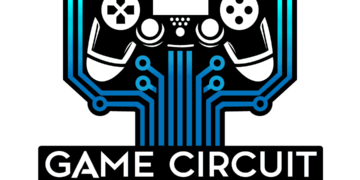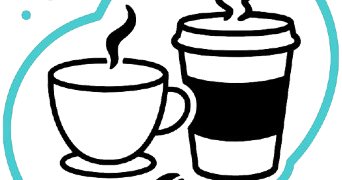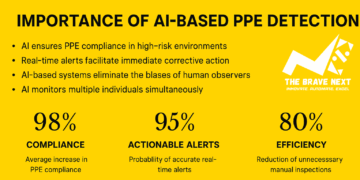When you consider a mobile app, your first thoughts could be those of its design, usability, and functionality. Discoverability is another crucial element, though that helps explain its success. The success of an app depends mostly on its visibility on the App Store or Google Play Store; hence, one of the most effective instruments for raising such visibility is keywords.
Improving the search ranking of your app and eventually getting it in front of the proper audience depend on app store keywords. This post will go over what app store keywords are, why they matter, and how to locate the most pertinent ones for your app.
What Are App Store Keywords?
App store keywords are words or phrases that users type into the search bar of an app store (such as the Apple App Store or Google Play Store) to find apps that match their interests or needs. These keywords serve as the bridge between an app and potential users. They are used by the app store’s algorithm to rank apps based on relevance to the search query.
For example, if a user searches for “fitness tracker,” an app that has included those keywords in its title, description, or metadata will be more likely to appear in search results. By strategically choosing the right keywords, developers can improve their app’s ranking and discoverability, ultimately attracting more users.
Why Are App Store Keywords Important?
The app stores are essentially search engines, and just like with web search engines like Google, search engine optimization (SEO) plays a vital role in app discovery. By including the right keywords, your app can rank higher in search results, making it easier for potential users to find it.
Here’s why app store keywords matter:
- Increase Visibility: The higher your app ranks in search results, the more likely users are to discover it. Keywords help your app appear in relevant searches, boosting visibility.
- Improve Downloads: Apps that show up higher in search results are more likely to get clicked and downloaded. By targeting the right keywords, you can attract users who are genuinely interested in your app.
- Target the Right Audience: Keywords allow you to attract users who are specifically searching for the type of app you offer. This increases the likelihood of downloads from users who will find the app useful.
- Boost App Store Optimization (ASO): App store Optimization Services is the process of optimizing your app’s listing to rank higher in app store search results. Keywords are one of the primary elements of ASO, so choosing the right keywords is crucial to a successful ASO strategy.
- Stay Competitive: With millions of apps available in the App Store and Google Play, standing out is essential. Properly selected keywords can help your app stay competitive by ranking higher than other similar apps.
How to Find App Store Keywords
Finding the right keywords for your app involves research, analysis, and strategy. Here are the steps to guide you through the process of finding effective app store keywords:
1. Start with a Brainstorming Session
Begin by brainstorming words or phrases that are closely related to your app. Think about:
- Core Functionality: What is the primary function of your app? For example, if your app helps users track their workouts, you might consider keywords like “fitness,” “exercise,” “workout tracker,” or “health.”
- Target Audience: Who is your app intended for? Are you targeting a specific demographic or industry? For instance, if your app is for yoga enthusiasts, “yoga,” “meditation,” “stretching,” and “wellness” could be good keywords.
- Competitors: What keywords are your competitors targeting? Analyzing your competitors’ app descriptions and titles can give you an idea of what works in your niche.
During this brainstorming session, make sure to include both short-tail keywords (e.g., “fitness”) and long-tail keywords (e.g., “best fitness tracker for beginners”). Long-tail keywords are more specific and often less competitive, which can give you a better chance of ranking higher in search results.
2. Use Keyword Research Tools
Several tools are designed specifically for finding the best keywords for app stores. These tools provide data on search volume, competition, and relevance, making it easier to identify which keywords are worth targeting. Here are some popular keyword research tools:
- App Annie: App Annie offers keyword research tools to help you identify high-ranking keywords based on search volume and competition. It also provides app performance insights, helping you analyze how well your app is performing in specific keywords.
- Sensor Tower: Sensor Tower is another powerful keyword research tool that provides data on keyword search volume, competition, and ranking. It also allows you to track your app’s keyword performance and compare it with competitors.
- Keyword Tool: This free tool offers keyword suggestions based on the App Store and Google Play Store search engines. You can enter a seed keyword, and the tool will generate related keyword ideas along with search volume.
- Google Keyword Planner: Although it is primarily designed for Google Ads, Google’s Keyword Planner can be used for app store keyword research. By analyzing search volume and competition, you can identify keywords that have a high search volume and low competition.
- Mobile Action: This tool provides insights into your app’s performance and lets you discover the best keywords based on trends, competition, and search volume. Mobile Action also offers a free keyword research tool to help you find effective keywords for your app.
3. Analyze Your Competitors
Your competitors can be a valuable source of information when it comes to finding keywords. By examining the top-ranking apps in your category, you can identify keywords they are using and potentially target similar ones for your app.
To analyze your competitors:
- Check App Titles and Descriptions: Review the titles, descriptions, and metadata of the top-performing apps in your niche. Take note of the keywords they use and consider incorporating similar terms into your app’s listing.
- Review User Reviews: Reading user reviews can provide insights into how people describe your competitors’ apps. Look for terms or phrases that users frequently use, as these can offer keyword ideas.
- Use Competitor Analysis Tools: Tools like Sensor Tower, App Annie, and Mobile Action offer competitor analysis features that allow you to track keyword performance, rankings, and market trends for specific apps.
4. Focus on Search Intent
Understanding search intent is crucial for selecting the right keywords. Search intent refers to the reason behind a user’s search query. For example, a user searching for “fitness app” may have different intentions than one searching for “yoga app.”
To align your keywords with search intent:
- Match the User’s Problem or Need: Think about what users are looking for when they search for specific terms. If your app helps people track workouts, use keywords that relate to that functionality, like “workout tracker” or “fitness log.”
- Identify Common Terms: Look for common phrases that users might type when searching for your app’s features. For instance, if your app offers mental health support, keywords like “mental health app” or “therapy tracker” may resonate with users.
- Use Specific Descriptors: If your app offers something unique, such as a “free” or “easy-to-use” solution, incorporate those terms into your keyword strategy. These terms could be the differentiating factor in a user’s decision to download your app.
5. Monitor and Optimize Your Keywords
Once you’ve chosen your keywords, it’s important to track their performance regularly. App store algorithms can change, and search trends may shift, so your keywords may need to be updated.
To monitor and optimize your keywords:
- Use ASO Analytics Tools: Tools like Sensor Tower, App Annie, and Mobile Action can track the effectiveness of your keywords, helping you see which ones are driving traffic and which ones need refinement.
- Test Different Variations: Experiment with different combinations of keywords, including synonyms and regional variations. See which ones generate the most traffic and adjust accordingly.
- Stay Current with Trends: Keep an eye on app store trends, emerging keywords, and user behavior. As the app market evolves, certain keywords may become more or less relevant, so stay proactive in your keyword research.
Conclusion
Helping your app be visible, boost downloads, and target the correct audience requires app store keywords. Understanding how to identify the appropriate keywords through brainstorming, keyword research tools, competitor analysis, search intent focus, and ongoing optimization you can maximize the potential of your app in a very competitive market. Investing time in keyword research and app store optimization will help your app to be far more successful.