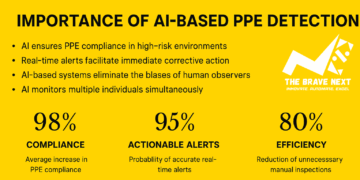If you’ve recently tried to send a text and received the frustrating notification “message blocking is active,” you’re not alone. This common issue affects both Android and iPhone users and can have a variety of causes — from network settings to carrier restrictions. At Graphictutorials, we’ve broken down the most common reasons this happens and how to troubleshoot it effectively.
1. Service Plan Limitations
Check Your Carrier Subscription
Some mobile plans may not include messaging features, especially if you’re using a prepaid or data-only SIM card.
Account Suspensions or Restrictions
A temporary hold or billing issue can restrict messaging services without much warning.
Tip: Log in to your carrier account or call support to confirm your plan covers SMS and MMS services.
2. Blocked Contacts or Numbers
Unknowingly Blocked
If the recipient has blocked your number, or you’ve blocked theirs, your message won’t go through — triggering the “message blocking is active” error.
Check Message App Settings
Both Android and iOS have blocking settings that could be affecting your ability to send or receive texts.
3. Parental Controls and Content Filters
Family or Child Safety Settings
Some carriers offer content filters or parental controls that can disable texting services.
Adjust Restrictions via Carrier App
Use your provider’s app or website to review and adjust messaging permissions.
4. SIM Card or Network Issues
Faulty SIM or Network Outage
A damaged SIM card or local network problems can interfere with text messaging.
Reset Network Settings
On both iPhone and Android, resetting your network settings often resolves these temporary glitches.
5. Incorrect Shortcode Configuration
SMS Shortcodes Blocked
Some users block marketing or promotional codes, which can lead to this error.
Enable Premium SMS
Go to your phone’s settings and enable access to premium SMS services to resolve issues related to shortcodes.
6. Outdated Messaging App or System Software
Update Your Messaging App
An outdated version of your SMS app could be incompatible with newer carrier protocols.
System Software Conflicts
OS-level bugs may affect your ability to send messages, especially after a recent system update.
7. International Messaging Restrictions
Cross-Carrier or Country Restrictions
Some carriers block international messaging unless explicitly enabled.
Enable International Messaging
Reach out to your service provider to ensure this feature is activated if you’re messaging abroad.
Final Thoughts
Dealing with the “message blocking is active” alert can be frustrating, but it’s usually fixable with a few simple checks. Whether it’s a carrier issue, device setting, or app malfunction, going through each of the steps above will help narrow down and resolve the problem.
At Graphictutorials, we focus on delivering clear, actionable tech advice — ensuring you’re never left in the dark when your device acts up. If you found this guide helpful, be sure to check out our other troubleshooting tutorials to stay connected, always.